Make employee milestone celebrations easy with automations
In this article we’re introducing a new feature that makes it easy for People teams to celebrate employee milestones, such as work anniversaries.
We're thrilled to introduce our brand new Work Anniversary automations. This feature will ensure you have a consistent and hassle-free celebration experience in place. It’ll allow you to celebrate employee occasions with customisable points, personalised messages and special experiences — creating memorable moments for employees on their special day.
We understand the importance of acknowledging employee milestones, for example work anniversaries, birthdays and many others.
We also know that the larger the organisation, the harder it is for HR teams to keep up with the variety of events to celebrate. In fact, many of you have asked us to help you save time and automate some of these tasks.
Automations were developed to streamline things, so you can create a bespoke experience for each employee's milestone without the admin hassle.
The first automation we will cover is Work Anniversaries.
Of course, having an automatic workflow is a great way to save time, but there are more benefits to this new feature:
Customise the amount of points for different anniversaries, as well as the message, aligning the Perkbox experience to your current initiatives
Maintain a unified experience for all work anniversary celebrations, making sure nothing gets missed — no matter where your people are
Effortlessly schedule and manage work anniversary celebrations with just a few clicks
When receiving the reward, employees will receive a special gifting experience, adding a heartfelt touch to the gift you send and making each milestone memorable.
It takes just a few clicks to get started with Automations, here’s how:
You can access Automations straight from the menu on the Admin homepage.
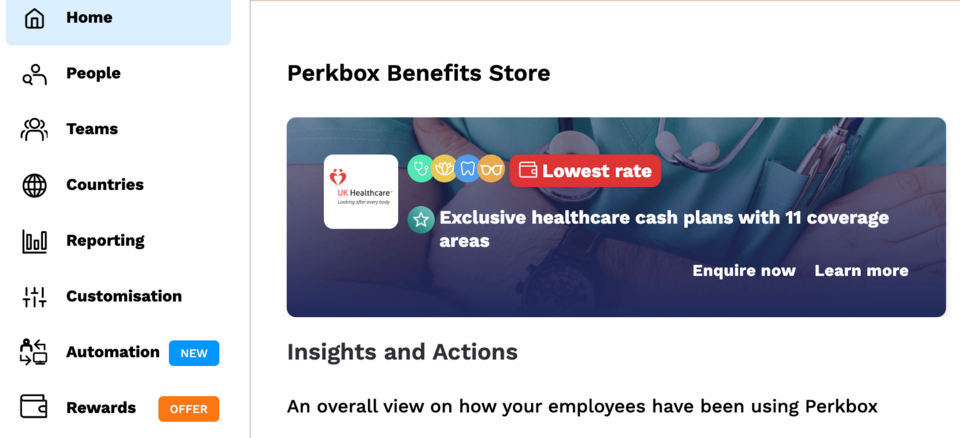
In Automations, you can set up, edit, activate and deactivate Automations for every country your team is in.
Note: if you’re based in a single country — great news. You only need one Automation!
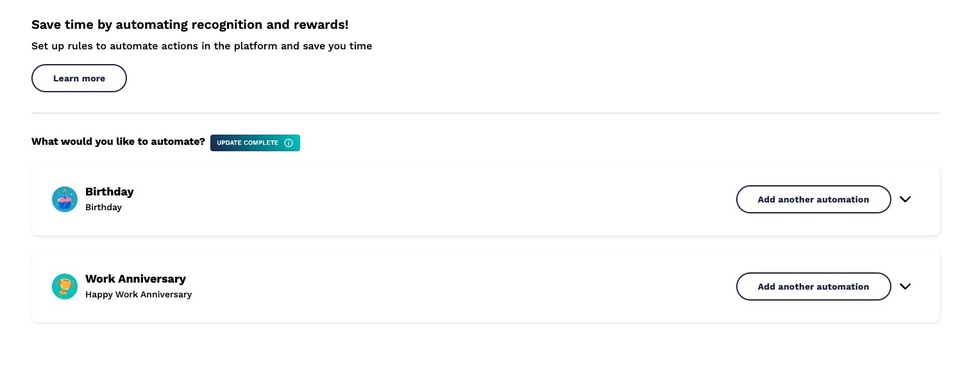
To set up the Automation:

Preview the message to see what the experience will look like, accept the terms and conditions and activate the Automation.
If you’d like to confirm details with your team before activating, you can save and return to the Automation at any time in the Automations menu.
Note: similar to scheduling Rewards, you’ll need a positive Reward points balance on the day in order for the Automation to take place.
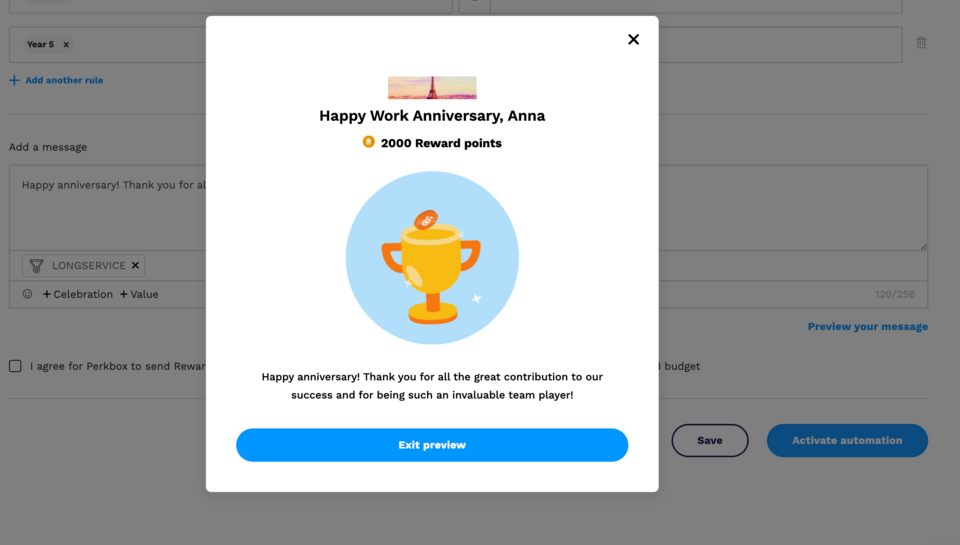
Important: check that your employee start dates are in place and birth dates if you are using Birthday Automations.
Once you’ve activated the Automation, our system will let you know if you’re missing any start dates.
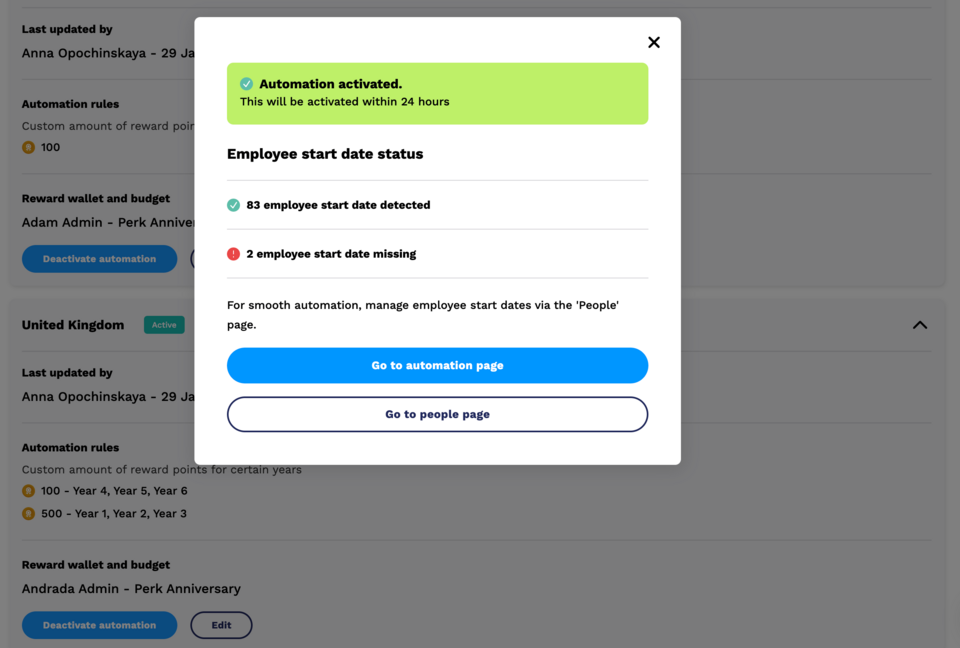
You can manage employee start dates on the People page by updating the details via CSV. Some HRIS integrations will do this automatically.
Once all this is set up, your employees will receive a special notification on the day, as well as an animated experience of unwrapping their digital gift, and your note.
We believe in creating workplace experiences that inspire and celebrate your people’s journeys. With these new automations, we've made celebrating work anniversaries effortless, efficient and memorable. Take advantage of this powerful feature to strengthen your company culture and show your employees that their dedication is truly valued. Let's make every work anniversary a moment to remember.