Empowering managers to drive a high performance culture with Reward
In this article we will look at some recent feature releases that allow your managers to encourage behaviours within their teams that create a high performance culture.
Since launching Reward features in July 2021, we have been working with our customers to enhance the system with new capabilities that allow them to strengthen their reward and recognition programmes and encourage consistent experiences across teams.
A lot of you have told us that engaging managers in the reward and recognition process was key to creating a culture that helps drive your business objectives.
In this article we will take a look at the features that help make this happen, including:
All of these great features allow your managers to take ownership of reward and recognition within their departments and create a culture that promotes high performance, motivation and a sense of appreciation.
Great culture requires input from everyone in the team, and cannot be something that is driven only by the efforts of People teams.
According to Great Place to Work, 37% say that they will work harder if recognised regularly, while our own research has shown that 86% of employees said that outside of salary/bonus, rewards were important to them in a job.
Providing managers with tools that make it easy to recognise and reward their teams, allows People teams to better engage the managers in their reward & recognition initiatives.
Let’s take a closer look at some of the ways you can benefit from empowering your managers to reward their teams:
This simple feature allows you to allocate rewarding budget to your managers that they can use to reward their teams.
Rewarding people with points means the managers no longer have to worry about approvals, expense reporting, or what to reward their teams with.
Once the managers have the budget, they’re able to add Reward points to the recognitions they send or any standout recognitions they find in the feed.
If your managers have a corporate credit card, they no longer have to wait for you to purchase Reward points and allocate budget to them. They can now buy Reward points themselves, in the same way a user with administrative permissions can.
This means less admin hassle for you, and even more freedom for your team leaders to drive the right performance in their departments. And you will still have visibility of all the points purchase history regardless of who completes the purchase - you or the managers.
These features are available for all of our customers. So how do you get started?
The only thing you need to do to get started is the initial team set up:
1. In Admin hub, go to Teams to set up your departments. There are two ways to do it: manually or by using HRIS integration (check if your HRIS provider enables team sync)
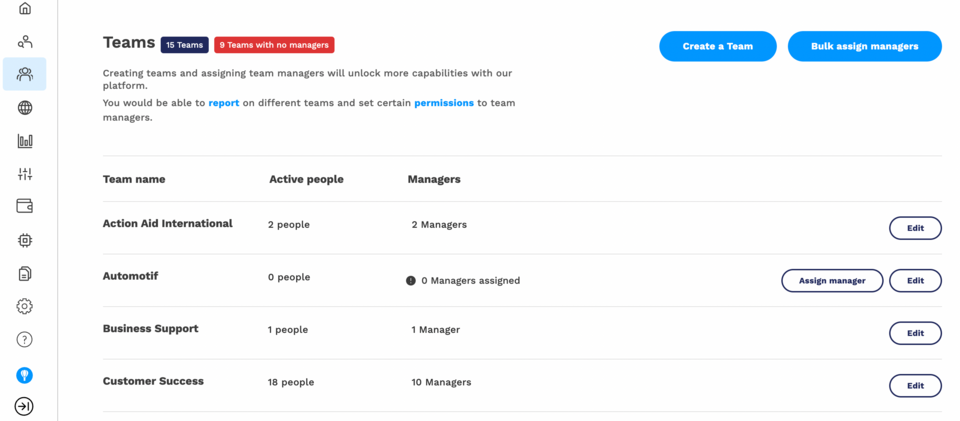
2. Once team are set up, you can assign managers to each team using our CSV template
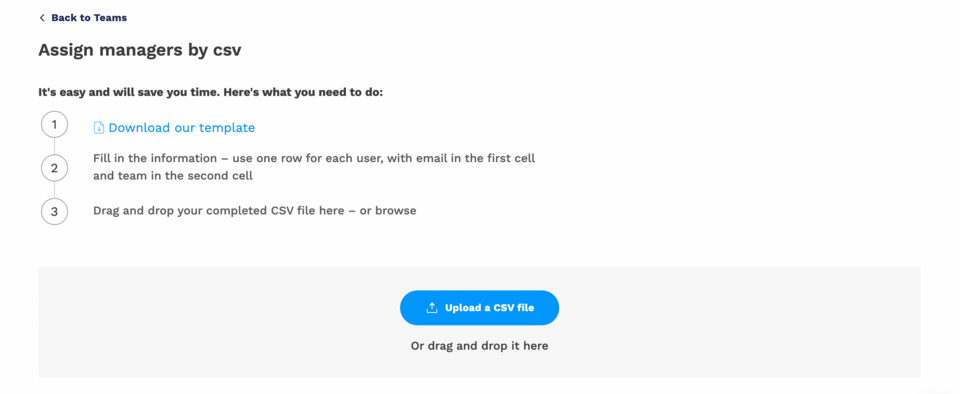
Once that’s done, your managers will have access to all of these great features that empower them to drive the right culture in their teams and encourage their people to demonstrate the behaviours that drive your business to success.

Featured guide
Need some inspiration on how to get the most from your Reward feature? We’ve put together this quick-starter guide to rewarding with Perkbox. It’s full of tips to help you know when, why and how you want to reward your people.