Rewarding employees wherever they are with Global Reward
Reward AND recognition made easy with our new Global Reward feature. Learn how you can benefit from it in this article.
Global Reward is a fully borderless, currency agnostic reward system that will allow you to send rewards to all employees, wherever in the world they are. Rewards are sent in the form of points, and employees get to choose how to spend their points. This means they will get a reward that brings them value.
At Perkbox, we’ve always recognised the importance of rewarding employees and have had a couple of ways to help our customers with it.
However in the past few years, the working culture has changed so much that we had to re-think the way we did it:
Providing a consistent rewarding experience wherever employees are based is a challenge. Whether it’s working out price parity, finding the right reward, or dealing with multiple vendors, there’s a lot of additional effort for People teams, and additional costs for the companies.
During our discovery we came across these three common challenges, based on feedback from many of our customers:
This is why we decided to develop Global Reward — to help companies strengthen their People strategies by rewarding in a simple, effective and impactful way.
There are many ways in which you and your team can benefit from Global Reward.
It takes seconds to send a reward to anyone in your team, wherever you are. You’ll be able to see how much things cost in points in any of the locations, and make a decision around how much to reward. On top of that, you can choose to purchase the points by card or a bank transfer.
When you send a reward, a recognition will be created on Celebration hub and our classic push notification with a blue heart will appear on your employees phone, letting them know they’ve been recognised.
Once they receive their points, your employee can choose their reward from the hundreds of options available on our Reward catalogue.
All this has many benefits. It simplifies the process of planning the rewards and the reward budgets. It removes manual work out of rewarding teams. And it makes it easy to provide a consistent experience across all your teams and units.
Ready to get started? Check out the next section for a step-by-step guide.
It’s easy to get started as Reward is part of the New Perkbox package, so it’s already enabled on your platform.
Check out the 3 steps below:
Where: homepage

In order to get started with Global Reward, you will need to use the wallet. There are two types:
Where: Reward wallet
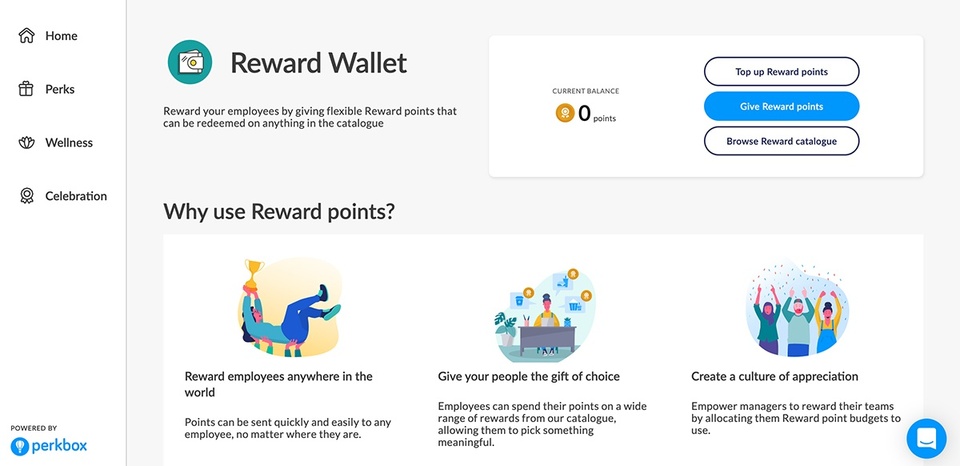
Anyone on your team who’s a Perkbox admin user can purchase Reward points by entering Reward wallet, selecting the necessary amount, and adding card details or billing information.
To do this, click 'Top up Reward points' and follow the instructions on the page.
NOTE: If you’re not sure how much to reward, check out the Reward catalogue which has a filter by country, allowing you to see how much rewards cost in different locations. Conversion is done with GBP as a base currency, so both the price of Reward points and value of Rewards in points in any country outside the UK can vary depending on the exchange rate.
Option 1: Assign budget to managers

A great way to create a stronger culture of appreciation in your team is to empower your managers to reward the employees directly (not to mention that this will save you some precious time — so a double win!
To do that, select the option to Assign budget to managers, select the amount of points you would like to assign and you’re good to go!
NOTE: You can assign budget to multiple managers at once if the amount of points you’re sending them is the same.
Option 2: Reward employees directly
You can choose to reward employees directly. To do this, in the same screen, select the 'Reward employees' option and pick the employees you’d like to reward.
You can reward multiple employees at the same time, as long as the reward value is the same for them.
You can attach a personal note to the reward and tag company values and celebrations. The note will be posted on the Recognition feed, and an email and/or push notification will be sent to them, letting them know they’ve received a reward.
Did you know you can now reward multiple employees by uploading a CSV file? This means you can now reward any amount of employees you like.
Global Reward can become an integral part of your Recognition strategy. It’ll bring your managers and their teams closer together, empower your employees by giving them choice, and save you and your finance team the effort of working out rewards and carrying out the admin tasks around it. All while housing your key EVP areas in one seamless global app!

Featured guide
Need some inspiration on how to get the most from your Reward feature? We’ve put together this quick-starter guide to rewarding with Perkbox. It’s full of tips to help you know when, why and how you want to reward your people.